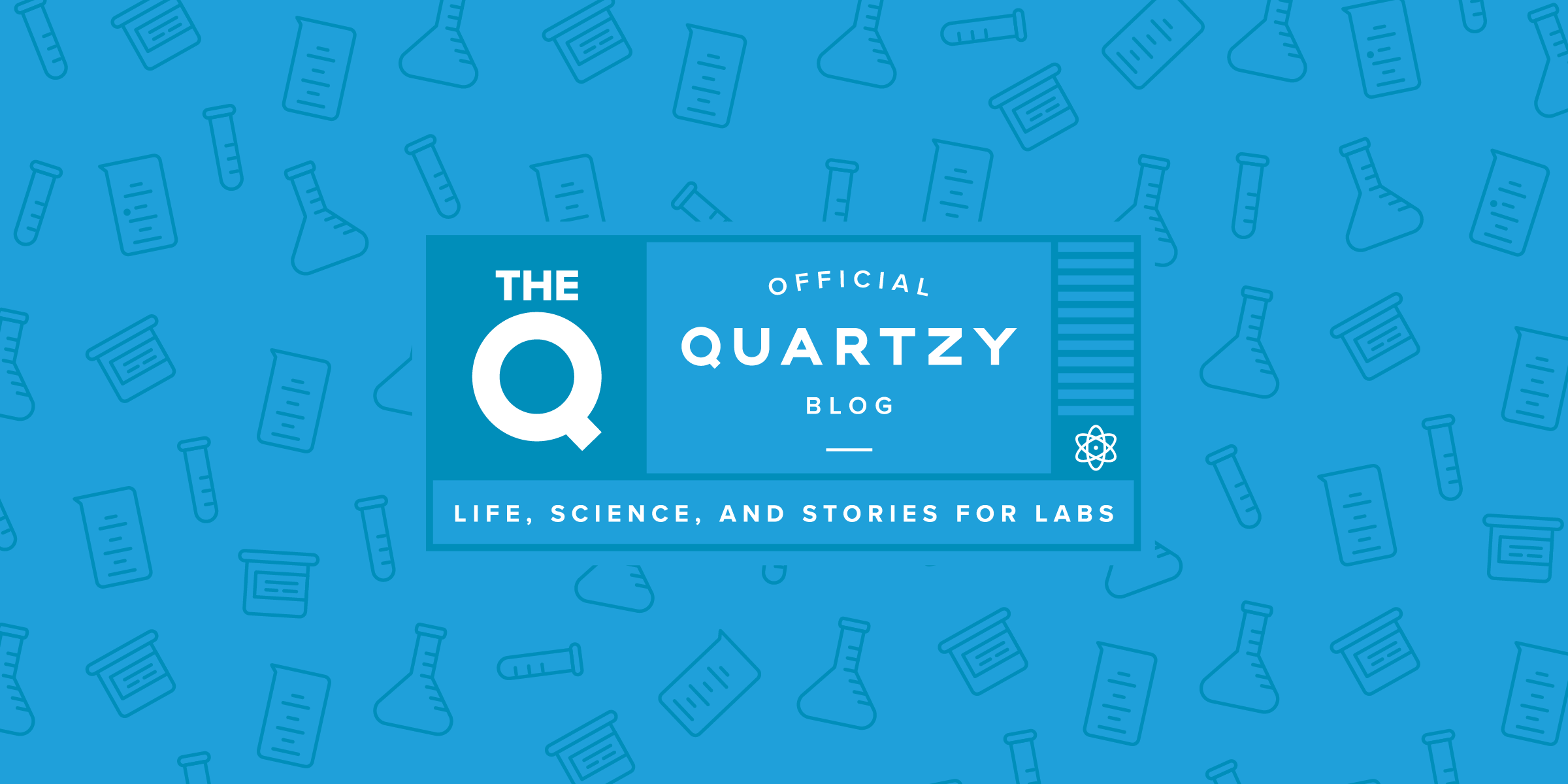Ordering lab supplies is the first step in preparing to conduct research. Equally important is the second step - accurately tracking shipment information on those necessary supplies. Tracking the status of orders can help labs gain a clearer picture of when supplies will be received, and mitigate potential delays. As part of our commitment to save labs time when using Quartzy, we recently launched a new Order Status Tracker to give labs access to more accurate shipment details on orders placed through the Quartzy Shop.
Advantages of using the new Order Status Tracker
- View current, previous and upcoming status of all shipments in an order on a single page
- View detailed timeline for all shipments in an order
- View detailed information about an order such as shipping address, item image, unit sizes, vendor name, and catalog numbers.
- Reorder items from a previous order while viewing the status tracker
Once your Quartzy order is placed, you can access the Order Status Tracker in two different ways:
Request Table:
Go to Requests → Orders. Click on the status in the Requests Table, or on “Track Order Status” in the Details Panel to get to the page with the current status and tracking information (if shipped) for all line items on that order.
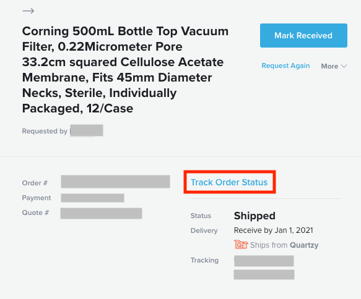
Purchase History:
Go to Requests → Purchase History. Find your order. Look in the Order Status column and click on “Track Order Status”.
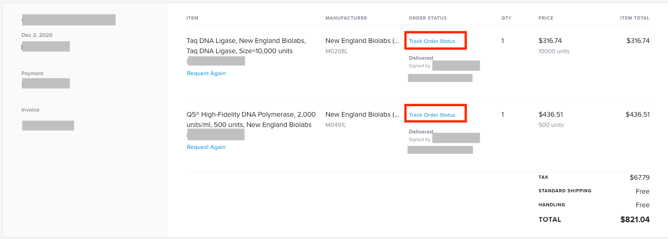
When you are viewing the Order Status Tracker, you’ll see the most accurate and up-to-date details of your order status, including: Order Placed, Backordered, Shipped, Partially Shipped, Delivered, Attempted Cancel (or Canceled) of the order on a per-item or per-shipment level.
For additional details on tracking orders in Quartzy, please click here!
For additional details on tracking orders in Quartzy, please click here!
Share this:
.jpg)
Emily Yeomans
Emily has a BA in Communications and an MA in Marriage and Family Therapy. She is a Marketing Specialist at Quartzy and resides in Portland, Oregon with her husband and two children.