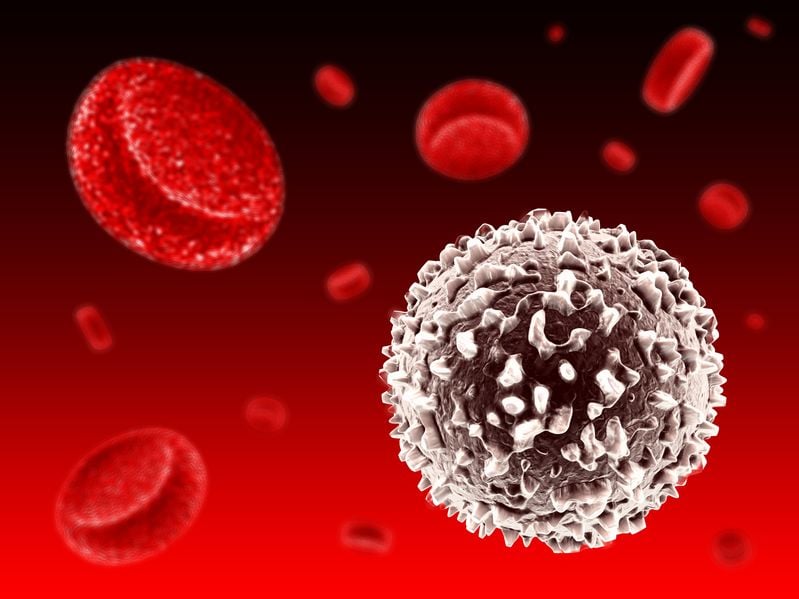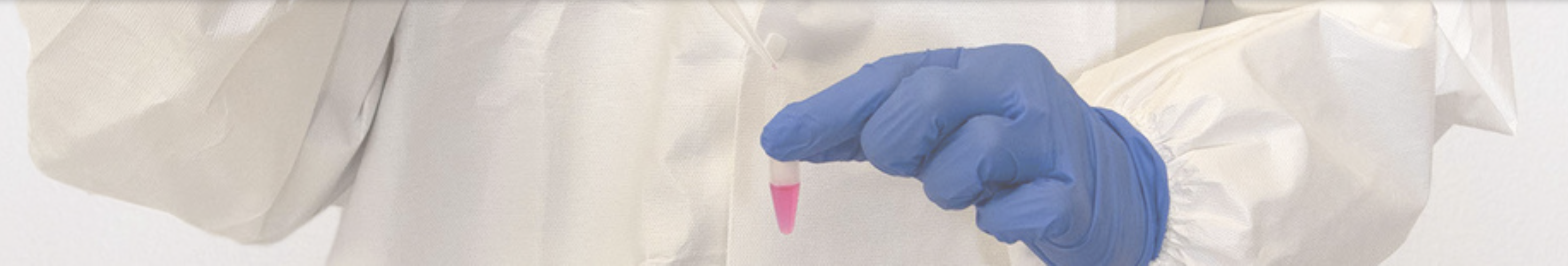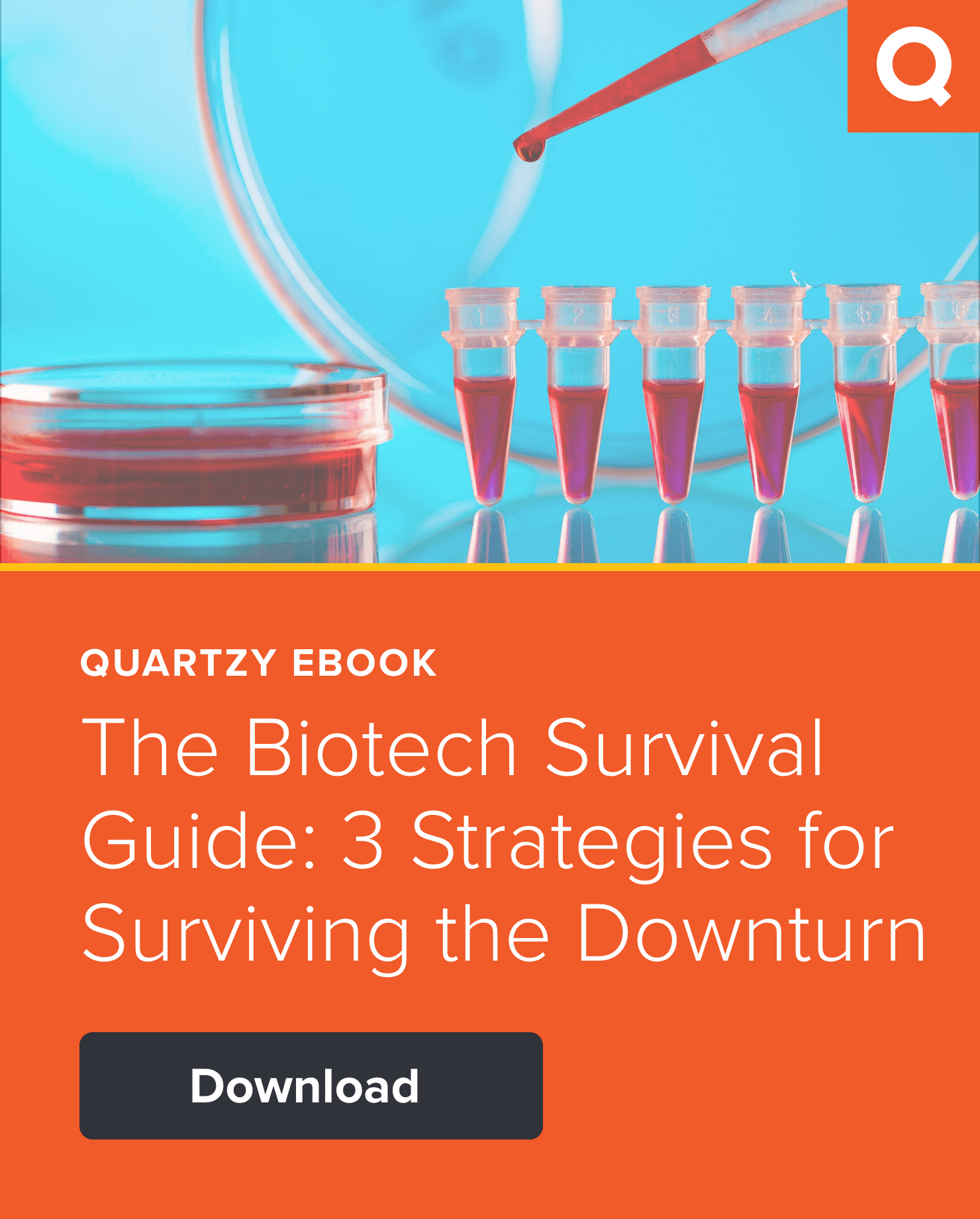We’re working hard to bring you many improvements to Quartzy, and today we are pleased to announce the availability of our new integration with QuickBooks Online! This integration helps Lab Managers and Accountants save time by eliminating tedious, manual data entry. Now, data flows automatically into your QuickBooks Online account, and you can review everything in one place.
With the click of a button you can connect QuickBooks Online to Quartzy from the new Integrations setting. Once the integration is active, you can easily:
- Group your requested items into a purchase order
- Fetch classification data without leaving Quartzy
- Enter a custom purchase order number or automatically generate one
- Sync to QuickBooks Online with the click of a button
How does it work?
1. Select items from your ‘Requests’ tab and group them together into one purchase order.
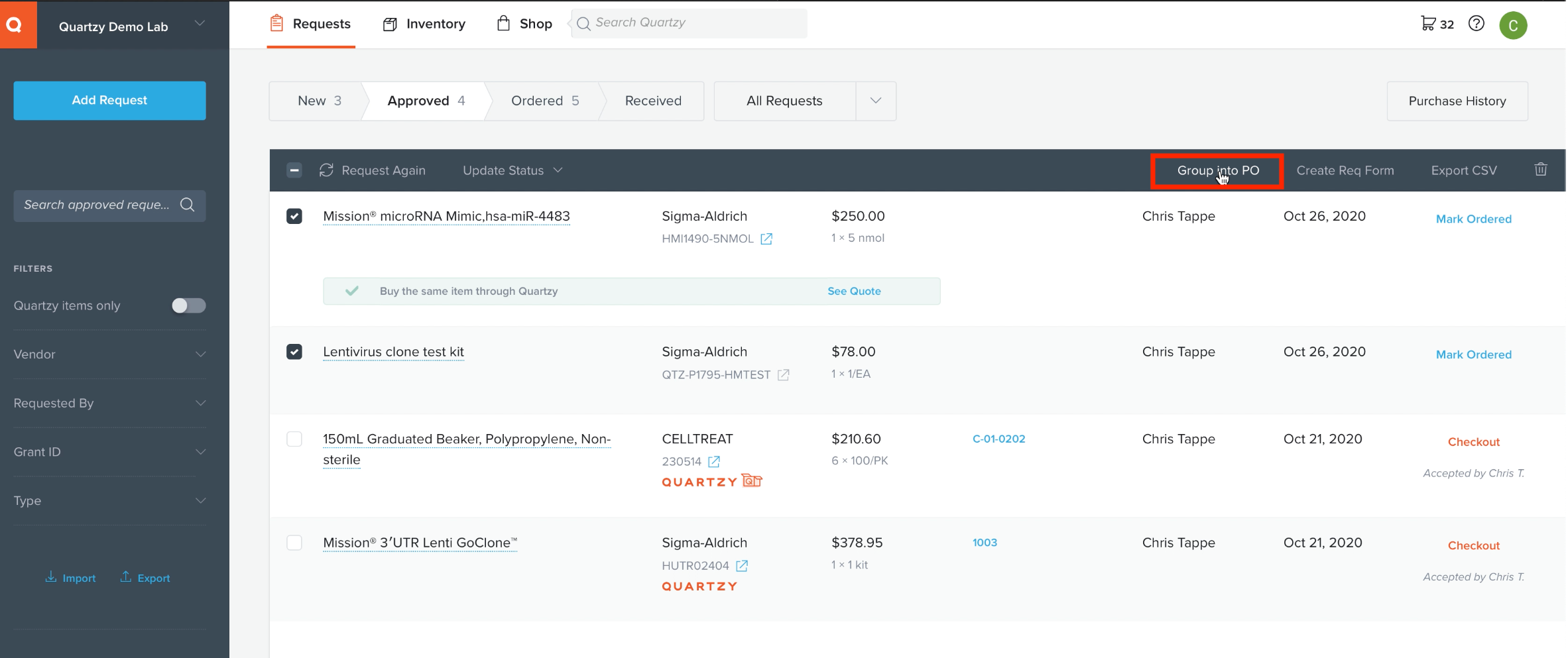
2. Fill out the purchase order details
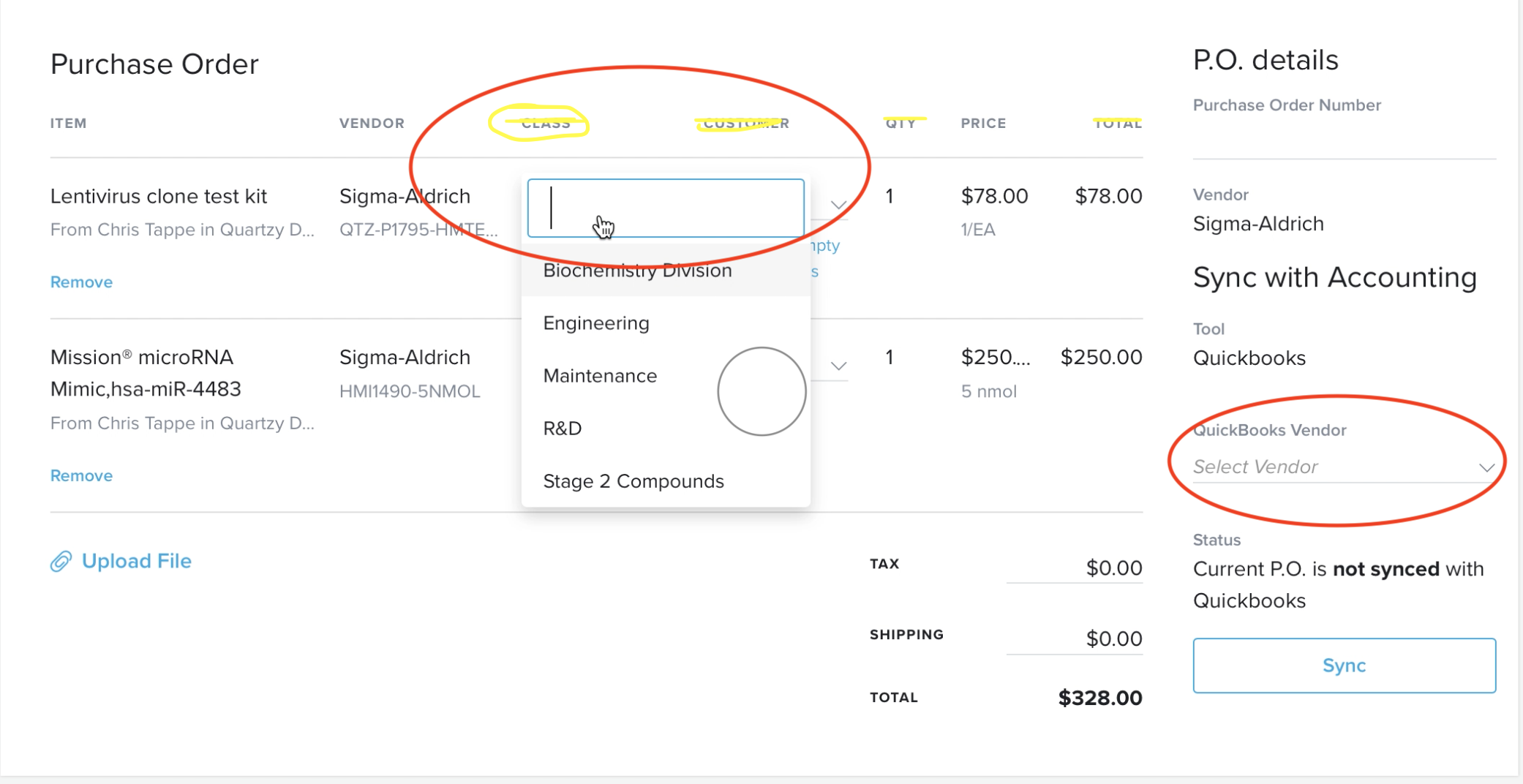
3. Sync to your QuickBooks Online account
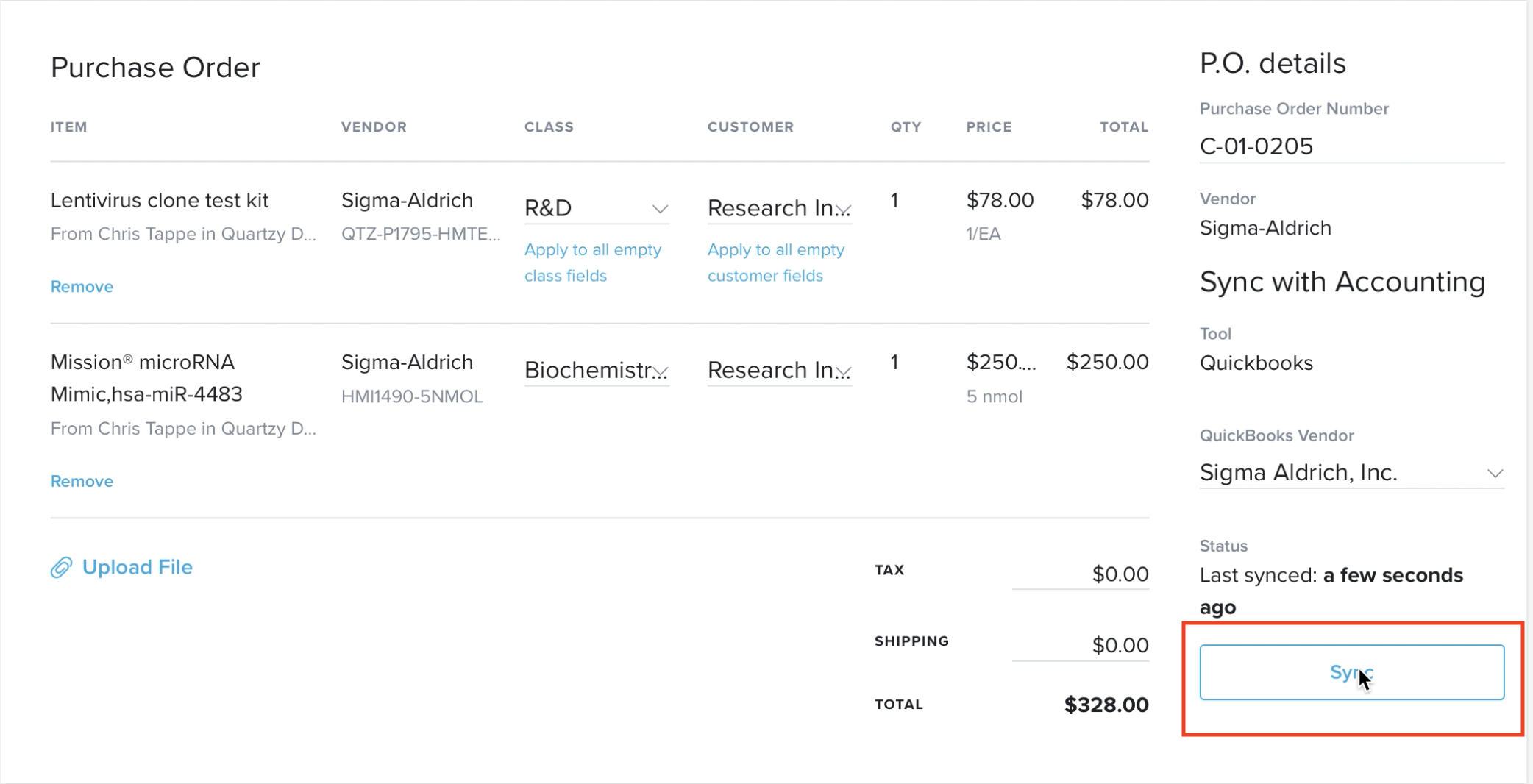
Want to learn more?
Check out this video to see the integration in action. Interested in the QuickBooks Online integration for your lab? Contact your Organization Admin or email us at info@quartzy.com!
Please note, the QuickBooks Online integration is currently only available with a paid subscription.
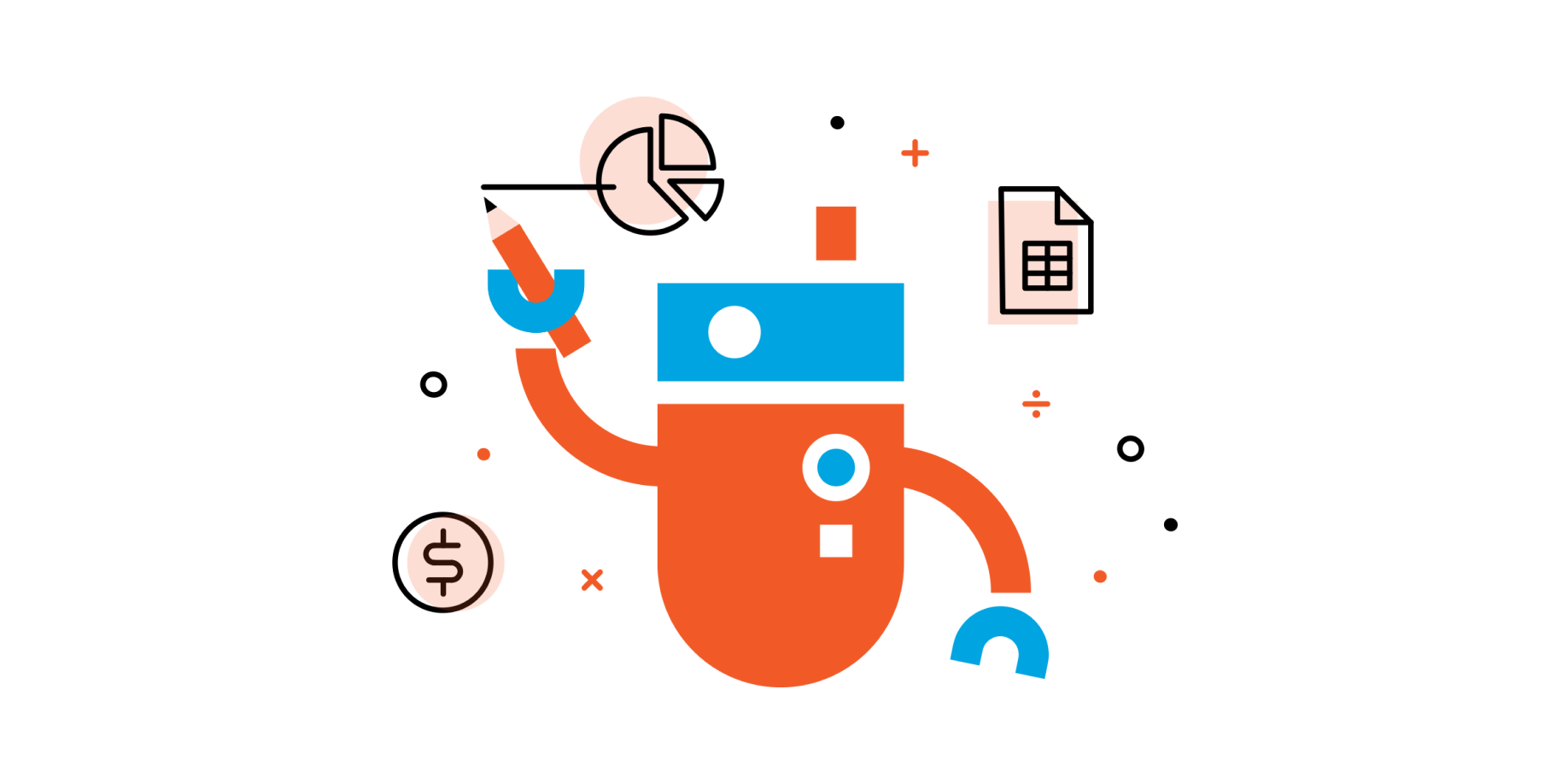

.jpg)